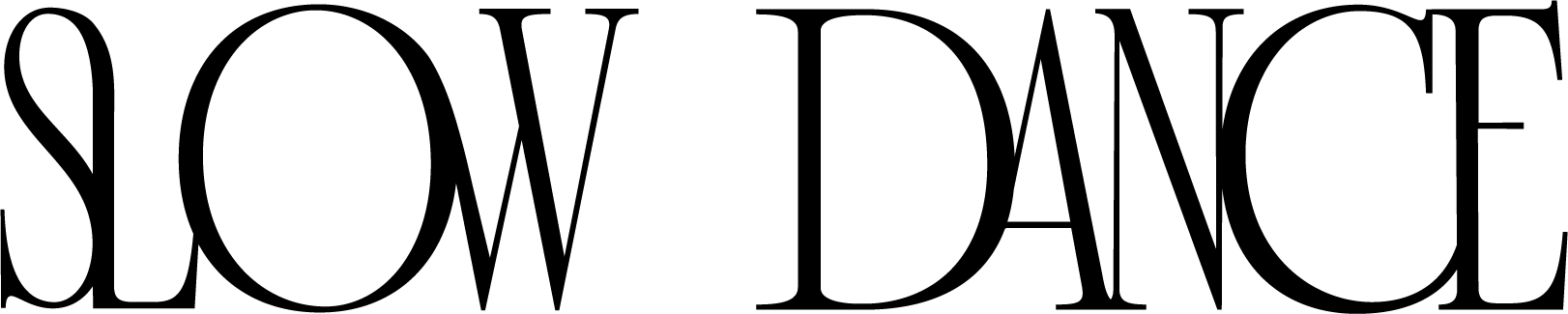Breaking Down an Instagram Post: Planning your Content and the Basics of Styling and Shooting
If you’re using Instagram for your brand or business, there’s a lot more planning that goes into crafting the perfect post than simply snapping a photo on the fly and crafting a quick caption. It’s important to develop a visual strategy and create content that falls within that; but when it comes to coming up with content ideas, styling and shooting the images themselves, what does that actually look like? Let’s discuss the basic breakdown of an Instagram Post, which includes coming up with content ideas, styling and shooting the perfect image.
Coming up with Content Ideas
Coming up with creative ideas for Instagram content can sometimes be the hardest part. Take a minute and think about what it is you’re trying to do with your Instagram account, and how your photographs can help you achieve that. Your Instagram feed offers the perfect opportunity to highlight who you/your brand is, what you do and what your style is at a glance. Think of it as a peek behind the scenes, offering VIP access to your followers, and also as a mini portfolio to showcase your work. Determining what your intention is with your Instagram account will also help you to come up with specific content ideas based on what you’re trying to do with each post.
It's not so different from how you would go about creating any visual content for your brand, for which I'm adamant that it's essential to have a clear vision of your desired outcome and know your goals for the shoot.
Are you working on a specific project that you want to preview? Releasing a new product? Or maybe this is a way to talk about other aspects of your business beyond the pretty, styled imagery. Using Instagram as a way to showcase the lifestyle aspect of your brand and tell your followers a story offers the opportunity to build a relationship and spark an emotional connection with them. Think about what else is important to your ideal audience and brainstorm ways you can inspire them or tap into their other interests.
I keep a running list of ideas for potential posts, and will also spend time sketching out ideas for layouts and specific props to be included to help me visualize the content a little bit more. I can then refer back to this when it’s time to create content, ensuring that the ideas fit in within my grid and with the story I’m trying to tell overall, which is also where Planoly comes in handy, once again.
Another thing I do on an ongoing basis is collect inspiration for potential shot ideas, whether that's the content itself, how something is styled, or even the caption. For me, this looks like a folder of screenshots on my phone, as well as a secret Pinterest board for easy reference. So if I need a little kickstart for coming up with content ideas, I can simply take a peek at either of those for a quick dose of inspiration.
Things To Consider When Planning a Photo
When it comes time to actually planning out the photo, there are a few questions I like to ask myself, which really goes back to that first step and setting your intention and clarity of purpose:
What are you trying to showcase? For example, are you highlighting a specific product, sharing your creative process, a behind the scenes of your workspace, or capturing an idea?
What are you trying to say in the photo? Is there a specific CTA, a theme to highlight, or what do you want the viewer to take away from it?
How can you bring a theme to life and ensure that it aligns with your brand style and story?Think of background options, props, brand colors, and the style of photos. Is it lifestyle- or product-focused? How is your product used? What is the end result of using your service and how might you be able to capture that in a photo?
Is the focus more on the caption than the photo itself? In that case, consider using some styled stock photos that fit with your brand aesthetic and allow you to spend more time crafting your caption.
Is there a good balance of content in your grid? Pay attention to the content you’ve been posting and make sure you’re planning your content accordingly. This means considering things like colours (ie. not posting two brightly coloured backdrops in a row) and types of content (ie. spacing out flatlays with content that features people) and aiming for a well balanced feed overall.
Styling your image
Once you have an idea for your Instagram post, it’s time to style your image. Based on the type of post you’ve decided you want to create, consider backdrop options, props and the overall style of the photo, and gather everything you’ll need prior to shooting the image.
If you’re creating Instagram content on a regular basis, it’s not a bad idea to build up a library of backdrop options, many of which you can find and create yourself, and also have a range of props on hand that fit with your brand aesthetic and the type of content you’re sharing. This will also help create consistency within your feed.
I usually start by choosing a backdrop or location that will fit well in my grid layout and will complement whatever I’m trying to showcase without competing with it. From there, if there’s a specific item you want to showcase, start with that and make sure that’s what the focus is on, building out the image from there and bringing in the other items one by one, ensuring they don’t compete and instead enhance the overall image. Though I’ll often start with a specific idea in mind of what I want the final image to look like, it’s important to not limit yourself and to play around with the composition until all the elements work together to achieve the effect you’re going for.
Shooting basics
When it comes to shooting itself, whether you’re using your camera phone or a DSLR, there are a few basic things to keep in mind:
Lighting. Natural light is always ideal, so pay attention to when and where you have access to the best light, scheduling your shoot accordingly.
Composition. Consider how you’re cropping your image, pay attention to the rule of thirds and where your focal point in the image is, and use negative space to create a more dynamic image.
Experiment and always overshoot. Spend extra time moving things around and trying various layouts and compositions within the frame. Shoot closer for a detail shot, move farther away to give more context to the image, and try a variety of angles.
Create a consistent editing process for your Instagram images. You'll hear me talk a lot about consistency, and editing is one way to maintain this. It will depend on your specific style, but find tools that work for you and keep your editing consistent.