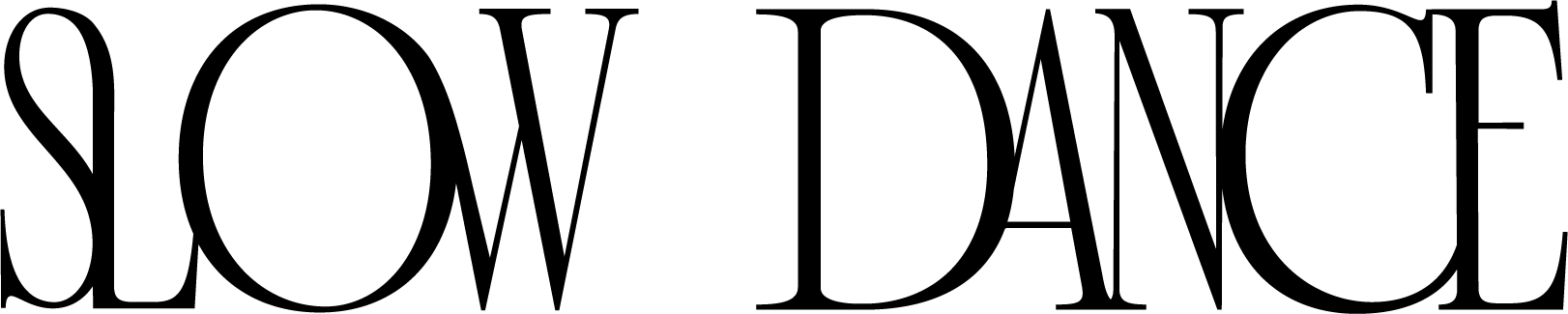How To Clean Up And Optimize Your Pinterest Account
I'm super excited to introduce you to my friend Meagan today on the blog, who is here sharing her Pinterest expertise for today's guest post. Meagan has a wealth of knowledge on our favourite inspiration-hunting platform, and in my brief time knowing her, I've already learnt so much from this Pinterest master, so I wanted to pass some of that along. Ready to dive in?!
Hello Studio Bicyclette readers! My name is Meagan and you can usually find me over on Pinterest pinning all of the things. No seriously, I love Pinterest. I recently launched my Pinterest consultancy business where I help creatives, bloggers and businesses optimize their presence and influence on Pinterest. I want to help organically grow your business through this amazing platform.
Paige and I thought it would be a great idea for me to share some simple tips and tricks for how you could improve and optimize your business account on Pinterest to help drive engagement, influence and traffic. So many business owners and creatives use Pinterest to plan, get inspired and share their own content but are not sure if they are getting the most out of the platform. I absolutely love Paige’s authentic use of the platform as an effective method to starting her inspiration process. Today I’m sharing some tips with how you can overhaul and clean up your Pinterest account to really maximize its potential and reach as an effective tool for your business.
To help you navigate your account clean up, I have created a simple Clean Up Checklist that lets you identify the greatest areas of need for your Pinterest account. Take a few minutes to complete the checklist and highlight the points that are relevant to your account.
Profile Picture & Description
I always recommend users to begin with looking at account basics first. Update your profile image to be a recent, clean looking image or logo and ensure it is consistent with your profile picture on all other social media platforms. Pinterest always seems to get forgotten when you are updating social media! Once you have completed that, take a critical look at your profile description. Make sure you use this space to let users know who you are and what they can find on your account (and max out those keywords to benefit from search!).
Board Covers
Although this is a fairly simple update, it is often the most neglected aspect of business accounts that I review. Check to make sure that you have set all your covers for each of your boards. Take a step back and have a look at your overall visuals for your Pinterest account. Scanning your profile, do your board visuals give users a sense of your brand and what type of content you share on Pinterest? Pick a theme, visual story or ‘look’ that you love and that you feel represents your business. I recommend that you look for clean, uncluttered images that show what the board topic is clearly. Those board covers are your 1 second billboard advertisements to potential new users, so choose wisely.
Board Titles, Descriptions and Categories
Once your visuals have been updated and cleaned up, move onto your board titles. I love when business users get creative but remember that you also need to balance that with utilizing keywords!
Pinterest is encouraging it’s business account holders to use keywords effectively to drive more traffic. Some simple ideas are beginning your titles in a patterned method (like me), using all caps or inserting a symbol like //. Another mistake most Pinterest for Business users are making is to not set board descriptions! It is essential to set board descriptions that are keyword rich on Pinterest. Search is becoming more and more important for driving new traffic to your Pinterest account. No need to worry about using sentences, lists are completely fine for board descriptions. One last thing to get before we move on is to ensure you have set all of the board categories for each of your boards. Again, this tells Pinterest where and who to show your boards to.
Content
Now you can turn your attention and energy towards your content sharing strategy. It is best to do this once you have optimized your Pinterest account. Once the cleanup is complete, you should see your efforts stimulate account growth. Once those new users begin to arrive, you want to have a strategy in place for sharing content to maximize growth and traffic. If you feel like you are not being shown enough inspiring content that suits your brand in your Smartfeed, it is time to follow new accounts. Look for accounts that inspire you, share regularly and have a wide range of topics. Next, take a quick look at your own pin feed and look at the individual pin stats to assess engagement. What do your users love that you share? Let that be a quick bit of feedback to direct what you should be pinning more of!
The final aspect of the optimization process (and sometimes the most difficult!) is determining if your content Pinterest friendly. Are your images optimized for Pinterest? Are your pin descriptions rich with keywords? Are you creating multiple Pinterest friendly images per blog post? Consider adding hashtags to your own pins. These are all incredibly important for driving traffic. My last recommendation is to ensure you are sharing your own content daily. This is an easy to implement strategy if you are pinning daily as you can share your own pins with other inspiring content. Wondering when to share seasonal content? I have a free comprehensive seasonal content calendar available for my readers on the blog.
Thanks so much to Paige for having me on her blog today. I hope that you find these tips useful for optimizing and cleaning up your business account on Pinterest. I share tips, downloads and advice about how to effectively use Pinterest to grow your business on my blog.