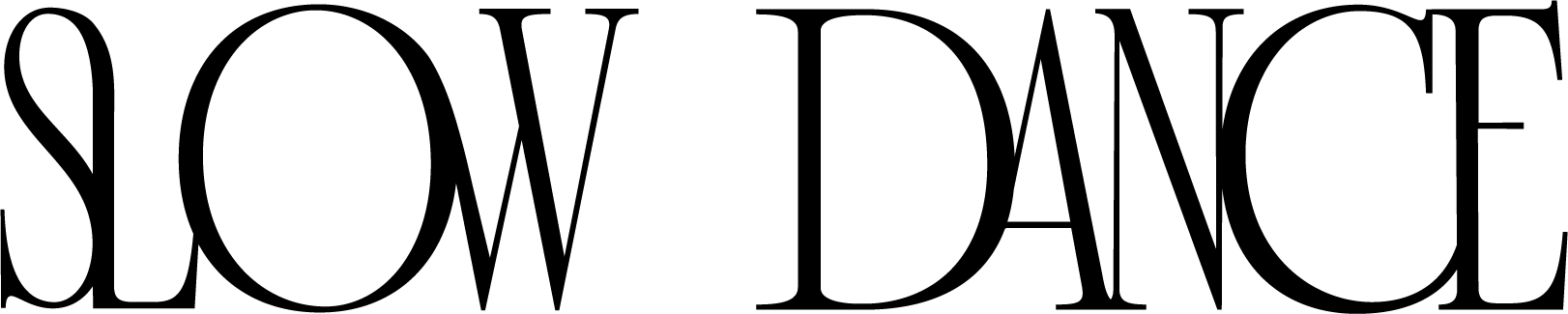Photography 101 // The Basics
I'm thrilled to welcome Chelsea of Chic Presets to the blog today to share some of her photography and editing expertise with you! After working with Chelsea to develop her Instagram strategy, we bonded over our mutual love for pastel palettes and pretty imagery, so this is likely the first of many collaborations between the two of us. Enjoy!
Today I’ll be taking you through some of the basics and giving you tips on how to improve your photography related content. Social media has quickly become the standard for online marketing and creating a customer following has never been more important than it is today. Photography is an integral part of building your brand and setting yourself apart from the crowd. Successful brands have their photography game on point and you can too! With a few simple tips, the right equipment, and a little creativity, you can do this! Let’s get started…
DSLR & MIRRORLESS CAMERAS VS. SMARTPHONE CAMERAS
In the past 5 years, there’s been a debate over which camera is better for creating online content. Let’s take a look at some of the pros and cons for both:
SMARTPHONE CAMERA PROS:
Camera phones are becoming pretty advanced these days, with larger pixels and more capabilities. The iPhone 7, for example, has a 12-megapixel rear camera and now has the ability to shoot 4K video. Tech companies have created attachments that allow users to take advantage of new options like clip-on zooming and sensor attachments. Buying a smartphone is often less expensive than buying a DSLR or a mirrorless camera and smartphones are portable, light-weight and user-friendly.
SMARTPHONE CAMERA CONS:
With all of the new advancements in the past 5 years, a few limitations still exist. When you use a smartphone camera, you have less control over your photo. DSLR and mirrorless cameras allow you to manually change your settings and adjust to various photography scenarios. Smartphones have a difficult time performing in harsh light and low light situations, whereas, with a professional camera, you can dial in a setting that compensates for whatever lighting scenario that comes your way. Hopefully, the big tech companies will continue to innovate the smartphone and in the next few years, it may have the same functions as a DSLR or a mirrorless camera. Fingers crossed!
DSLR / Mirrorless Camera Pros:
DSLRs have been the standard for professional photographers for years. With new mirrorless cameras hitting the market, there are more choices than ever when it comes to buying professional grade equipment. DSLRs and mirrorless cameras give you the ability to shoot in any light by simply adjusting your settings (ISO, f-stop, shutter speed and white balance). Finally, they give you the freedom to create more dynamic photos with the use of professional lenses. More on lenses below…
DSLR / MIRRORLESS CAMERA CONS:
With all of the lovely bells and whistles that come with DLSRs and mirrorless cameras, there are a few drawbacks. First, purchasing professional equipment can be quite expensive. If you do want to delve into the world of professional photography, you’ll have to change your mindset about the price. Think of it as an investment in your business rather than an expensive purchase. Some DSLRs can be big and bulky. Depending on the model, you may need to bring a camera bag or a backpack with you when you use it. Finally, it may not be appropriate to bring a DSLR / mirrorless camera to every occasion. For example, if you’re a blogger and you’re attending an outdoor music festival, you may want the freedom of carrying around a smaller camera that fits into your pocket.
So, which is better? The decision is up to you! Both smartphone cameras, DSLRs and mirrorless cameras all have their own individual strengths and weaknesses. It’s important to look at your needs and your budget and decide what's best for you.
Tools of the Trade: Lenses
If you do decide to purchase a DSLR or a mirrorless camera, you’ll need to start thinking about lenses. The three most common lenses are Macro, Standard and Wide Angle. Macro lenses are usually used for close-up photography. Think nature shots, products, and stylized photos. They’re also widely used in the blogging world because they can produce soft, whimsical images. Ever wonder how photographers get that blurred out background while keeping the subject crisp and clear? They’re using a macro lens! Standard lenses are what I like to call the “Jack/Jill of all trades.” Most of these lenses can give you the best of both worlds with the ability to dial in a smaller f-stop with retaining the freedom to take wider photos. Finally, Wide Angle lenses are used when you want to photograph a large area of space. Think city photography, landscapes, and crowds. All three of these lenses are helpful in their own way. Think about what you want to photograph and choose accordingly.
tools of the trade: Lighting
There are many ways to light your photos from natural light to professional studio lighting. Today I’m going to focus on three common methods. The first method is Natural Light. This is by far the easiest and least expensive method to use. Natural light can look beautiful when it is evenly distributed across your subject. Remember to be mindful of the time of day that you take your photos, avoiding times where there is harsh sun (mid-day) and/or low light if possible. The second method is Speed Lights. Speed Lights are an essential accessory for professional photographers. They provide additional fill light when conditions become too dark to handhold your camera. These handy little tools allow you to achieve a more balanced exposure in daylight conditions. The final method is Softboxes. Softboxes are often used in studio photography and can be helpful when you’re creating online content such as flat lays and product photos. I use softboxes to create my own flat lays for the Chic Presets’ Instagram Account. Softboxes are light diffusers that create a soft/even look that reduces shadows and evenly distributes the light. Set up at least two softboxes on either side of your subject and adjust until you create an even balance of light.
Editing: Lightroom VS Photoshop
When it comes to online content, it’s very rare that you’ll get the results you’re looking for with your camera alone. Editing is the final step to creating beautifully branded photos. Almost all of the aesthetically pleasing online content that exists in the world today has been edited to give it that professional/polished look. The industry standard for professional editing software is Adobe Lightroom and Adobe Photoshop. I’ll examine both below…
Lightroom
Adobe Lightroom is a user-friendly software that’s geared towards beginners and professionals alike. Lightroom was launched back in 2006 as a sister software to the already widely popular: Adobe Photoshop. Adobe wanted to create a new software that was less complicated and focused primarily on editing and retouching photos. Lightroom is best for batch editing (editing multiple photos at once) and is widely used in both portrait and wedding photography. Editing your photos in Lightroom is a great way to adjust multiple elements of your image such as the: exposure, highlights, shadows, whites, blacks, sharpening and noise until you create a perfectly balanced look. Lightroom has a user-friendly interface with handy little dials that allow you to manually modify your photo. It also has the capacity to use brushes that allow you to pinpoint exactly where you want to adjust your shot.
PHOTOSHOP
Adobe Photoshop is also a very powerful editing tool. It was first launched in 1988 and has been widely used by professionals ever since. Photoshop can be used to edit photos, create text, graphics and so much more! It has the unique ability to create layers and blend multiple images together. Although; Photoshop is quite an impressive software, it is less user-friendly than Adobe Lightroom. Beginners will usually have to take a course or watch tutorials (youtube has plenty of free tutorials) in order to fully understand the software’s techniques and capabilities.
LIGHTROOM PRESETS
Presets are digital files that you can load into your editing software that allow you adjust your photos with one simple click! Presets save you time when you want to edit more than one image at once as they can be used across multiple images. Presets give you the ability to create consistency in your content for a more polished/pulled together look. I’ve created a custom FREE Lightroom Presets for Studio Bicyclette that you can download today called “ Cupcake!” It’s the perfect mix of highlights, shadows, sharpening, split toning and saturation. Download this beautiful one click preset by clicking here!
Well, I hope that this article was helpful! The final thing that I want to leave you with today is a reminder that you can do this! With the right equipment and a little practice, you’ll be on your way to creating beautifully branded photos in no time! Also, don’t be shy to comment below if you want to know more about anything that I discussed today. I would be happy to answer any photography related questions. Enjoy the Free Lightroom Preset and happy editing!