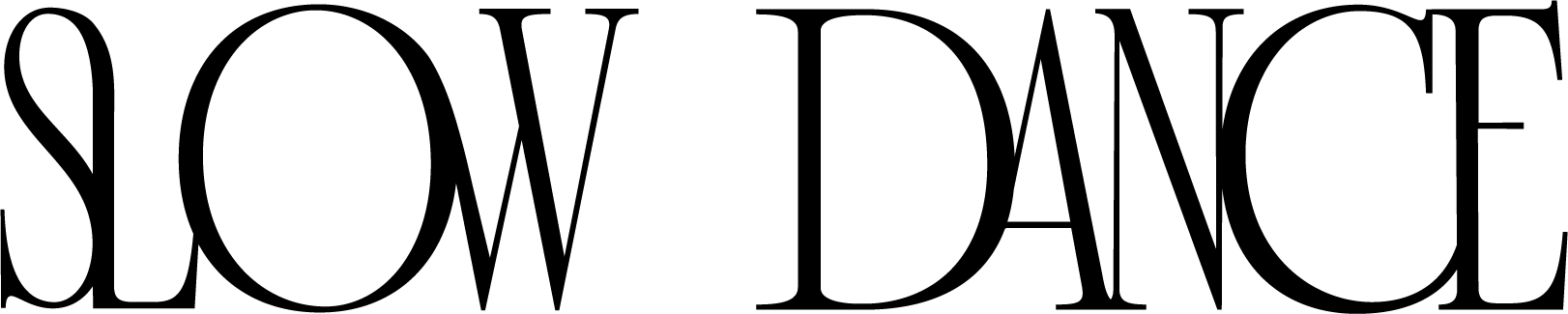3 Social Media Management Tools I Can't Live Without
One of the many hats I wear these days is that of social media manager, not only for Studio Bicyclette, but also for a few clients of mine.
Obviously the platforms themselves are tools, but I also currently have three other tools I've added to my arsenal to help me manage the various social accounts and work more strategically and efficiently. I've found that as I start to grow and add more accounts onto my plate, having systems set in place is absolutely essential, and finding tools that work for you and your workflow is of the utmost importance.
I've tried a number of different options, but here are my favourite social media management tools at the moment:
TWEETDECK
A social media application for Twitter feed management, I've been using Tweetdeck for years now and have never looked back. Though there are other tools (like Hootsuite) which allow you to manage other platforms within one tool, I actually prefer having one tool that's dedicated to Twitter only, and after trying both, prefer Tweetdeck from a user standpoint.
What I love about it:
- Ability to manage multiple accounts.
- Watch your Twitter feed in real time.
- No ads or sponsored content in your feed.
- Create a custom dashboard with as many columns as you like. I'm currently managing multiple social accounts, so for each one, I have four columns: one is for the feed (ie. whoever I follow from that account), one is for the account itself, so I can keep track of my own tweets, one is for notifications for that account, and one is for direct messages. I also have a couple of columns for lists I've created, and have added columns dedicated to specific searches before. There are so many possibilities!
- A great option for participating in Twitter chats. I simply add a new column with the hashtag when I'm participating, and can watch the whole feed in one place, which is great. Never joined a Twitter chat? They're such a fun way to network and connect with other creatives. My favourite is #createlounge, so I recommend you start there!
- Easy to schedule tweets (though I use Buffer for this - more on that in a minute!)
- Though I don't currently share management responsibilities with anyone else, it does have that functionality, making it easy to share an account with your team without sharing your password. Definitely something I will be using in the future.
BUFFER
This is the newest tool I've added to my kit, and after doing a little research on various options, I landed on Buffer as my go-to scheduling tool. It's great because you can schedule, publish and view analytics all in one place, so it's a really smart way to manage your social media. I use it primarily to schedule out posts for later, and create a backlog of content that will self-publish at the designated time.
What I love about it:
- Because it has its own built-in analytics, Buffer shares your content at optimized times throughout the day based on previous data and so that your followers will see your updates more often. You can also add in custom times for posts, but I love not having to specifically schedule each and every post.
- You can manage various social accounts and multiple platforms within one account. This also makes it easy to cross promote if you want to share a piece of content on multiple platforms, since you can do it all within one window, and it even lets you customize the messaging for each platform. Smart!
- One of the things that really sold me on Buffer was the browser extension, with means that when I'm browsing the web and find a post or piece of content I want to share, I can quickly add it to my Buffer queue with a quick click. No more copying and pasting between multiple windows.
- Integrates seamlessly with my other apps and tools.
- They also have a really great blog with tons of valuable information.
ICONOSQUARE
While most of the social platforms I use have great built-in analytics of their own, that's one area where Instagram is lacking. Iconosquare provides key metrics about your Instagram account and a comprehensive dashboard that is easy to read and pull information from. Find out what photos are performing best, when the best time to post is, your average number of likes and comments per photo, and so much more. Iconosquare really deserves a blog post of its own because there are a lot of insights you can get from it if you know how to read the information, so I'll add that to the list for a future post.
What I love about it:
- Great for at-a-glance information about your account and comparing the performance of various posts, follower growth and engagement.
- Can also use it to manage your account, see what's happening in your community, manage followers, respond to comments, etc.
- The 'best time to post' information is one of my favourite analytics to watch, where it breaks down when you usually post media and when your community has been interacting. Based on that information, it then gives you suggestions for the best times to post.
- The 'snapshots' tab is also fun, providing you with quick snapshots of various statistics that you can also share if you so please.
- Can also use it to track hashtags, which is great if you're running a challenge or want to keep an eye on a specific branded hashtag.
- If you want, you can also opt in to having daily Instagram reports emailed to you, which just gives you a quick overview. It breaks it down and compares it to the previous period, which can be a good way to keep track of the evolution of your account at a quick glance.